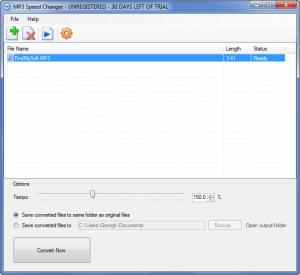MP3 Speed Changer
3.01
Size: 2 MB
Downloads: 12606
Platform: Windows (All Versions)
As a child I had fun changing the playback speed of my dad’s turntable; the sped up music seemed so amusing to me at the time. Developer Crazy Boomerang Software came up with an application that brought that memory back into my head. The application in question is the appropriately named MP3 Speed Changer. This application takes the music file you give it, gives it a speed boost, then saves the music file. It changes the tempo of music files without changing the pitch.
The MP3 Speed Changer installation file is only 2.4Mb in size. The setup wizard that installs the application on your PC asks you to pick the installation directory and choose if you want a desktop shortcut or not. Going through this setup wizard is a simple process that won’t take much of your time.
The interface is as simple as they come. At the top you have buttons for adding music and audio files, for previewing the files you selected, and for accessing the application’s Settings menu. All the files you feed into the MP3 Speed Changer application are displayed as a list right in the middle of the interface. Beneath the list there are a progress bar for changing the tempo and options for selecting where to save the converted file. Last but not least, the Convert button is in the bottom left hand corner of the interface.
To change a track’s tempo you must first load it into the application; you can simply drag and drop the file onto MP3 Speed Changer’s interface, or you can use the Add Files menu. Next up you must adjust the tempo, something that you can do by moving the slider or by typing in a percentage in the Tempo section down at the bottom. To see if the new tempo suits your needs or tastes, you can preview the track before you convert it. Once you’re happy with the tempo level you select, hit the Convert Now button and the track, with its new tempo, will be saved. It can be saved to the same folder as the original file or to the folder you specify.
MP3 Speed Changer provides support for music and video files. Load a music file into the application and it will change its tempo; load a video file and it will extract the audio part and change its tempo.
You have 30 days at your disposal to use MP3 Speed Changer for free. To keep using the application once the trial period is over, you will have to get a license.
Easily speed up the playback speed of music files or extract audio from video files and change the tempo.
Pros
MP3 Speed Changer supports music and video files. Use the application to change the tempo or speed up music playback. Save the track with its changed tempo to your computer. The MP3 Speed Changer interface is quite easy to use. Support for batch operations is supported.
Cons
MP3 Speed Changer is free to use for 30 days.
MP3 Speed Changer
3.01
Download
MP3 Speed Changer Awards

MP3 Speed Changer Editor’s Review Rating
MP3 Speed Changer has been reviewed by George Norman on 18 Jun 2012. Based on the user interface, features and complexity, Findmysoft has rated MP3 Speed Changer 4 out of 5 stars, naming it Excellent